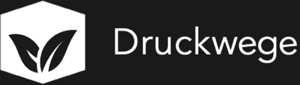Welcome to the University
Discovery while having fun
University Blog
Answers to the most common questions
FAQ
Answers to the most common questions
SETTINGS: Where can I find the printer settings for Druckwege resins?
Printer settings for each resin type are unique. You can find these settings at the bottom of the relevant resin product page. When you click “resin portfolio” in the top menu bar, you will see an overview of all our resins. Hover over the image of the relevant resin and click the “i” for information. This leads you to the product page of that resin. At the bottom of that page you can find the settings for that resin and also the presets that can be used in slicing tools.
WARPING: Object lifts off build platform
Warping can be caused by several reasons. First off this effect can be seen when the buildplate is not completely leveled and/or is not properly fastened. Alsway make sure teh buildplate is not able to move before printing.
Another rootcause could be the base layer exposure time. When this is too low, the object can detach entirely or partly. A partly detached object could look like a warped part. Increase the base layer exposure time to overcome this.
Overexposing the base layers can also lead to warping. To remedy this you will need to lower the base layer exposure time. The distrinction between warping because of detachment or overexposing can be done by assessing how much of the model is actually printed. With detachment there are usually large pieces missing and might get stuck to the FEP film. With overexposing often the entire model is still present on the buildplate, but is bend.
Solid object with a lot of surface can also start warping. To prevent this the object often is tilted at an angle in the slicing tool. This minimizes the amount of surface per layer that needs to be printed and should prevent warping.
UNDER CURING: Soft or sticky object, poor details
To solve this the exposure time needs to be increased and/or the UV power has to be turned up.
OVER CURING: Brittle object, color distortion
To combat this, the exposure time needs to be decreased and/or the UV power needs to be lowered.
PRINT ADHESION FAILURE: Object detaches from build platform
The main three reasons for this to occur are: too low base layer exposure time, incorrect model orientation, and/or build plate adhesion characteristics.
Incrementally increase the base layer exposure time until it sticks to the build plate. As it can be annoying to have to clean the FEP film after every test, you can use a helpful trick found here.
When a model is solid and/or large and has straight edges that align with the sides of the resin vat, it can create significant forces on the object. These forces could persuade the object to let go of the build plate. To overcome this, slightly turn the object around the z-axis. This will break the parallel symmetry with the resin vat and ensure the object is peeled off more gradually instead of in a very abrupt way.
Modern build plates often have a laser engraved pattern on them. This is done to increase stickiness. If you do not have this, you could opt to sand down your build plate with fine sandpaper (400 grit for example). Also, make sure your build plate is clean as a clean build plate enables better adhesion of the object.
When you have deep scratches in the build plate, the opposite can occur. The object can get too tightly attached and be hard to remove. In that case, it is advised to sand down the build plate with fine sandpaper (400 grit for example).
DEFORMATION: Misshapen or distorted object
The use of support is critical in resin 3D printing. Too few or too thin supports can cause deformation in the object during printing, which could actually lead to the print failing entirely. If the object is deformed, try using more and/or heavier supports.
Another remedy could be increasing the exposure time. Do this in small increments.
There is a visible difference between the two root causes mentioned above. With deformation due to insufficient support, there are areas of the object that warp and deform, while the rest of the model might be fine. When you assess the print in your slicing tool, you might develop the feeling/understanding that supports are missing or too weak in certain areas.
For a too low exposure time that leads to deformation it is often the case that also the support is disclocated or deformed along with the model. Determinding the difference between the two rootcasues allows you to pick the right solution.
FLEX FAIL: Object does not stick to build plate or fails to complete
Flexible resins are a class of their own. Normally, changing the top three settings (normal exposure time, base layer exposure time, and number of base layers) would get you going with a new resin. However, working with flexible resin is a bit different.
During printing, the FEP film bends and bulges. This is normal and also one of the reasons why there is a lift-up height setting in the slicer tools. For flexible resin in particular, the lift-up height is crucial. This is because the flexible resin can bend itself more than regular resins. This makes it tend to stick to the FEP film longer and over a greater distance. To counter this, it is crucial to increase the lift-up height, often to at least 12mm.
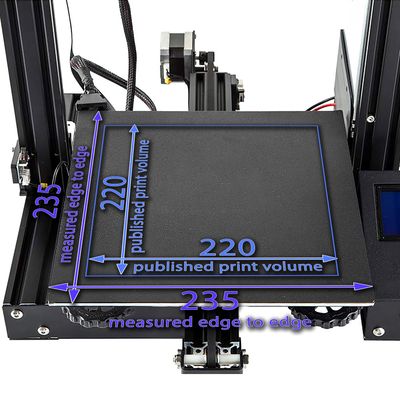
How to…
Answers to the most common questions
Print not sticking: Is your print not sticking to the build plate?
If your 3D resin print is not sticking to the build plate, here are some troubleshooting steps that you could follow:
1. **Increase the Lifting Distance**: The lifting distance or “z-lift height” is the gap between the 3D print and the build plate. If this distance is too small, the resin may not have enough space to peel off the FEP film before the build plate moves. Try increasing the lifting distance in increments of 2mm until the issue is resolved.
2. **Increase the Light-off Delay**: The light-off delay, or “off time”, is the interval between when the UV light source is switched off and when the build plate begins to lift or retract. If this delay is too short, it could increase the risk of print failure. Try increasing the light-off delay by 1 second from its current value to improve the situation.
3. **Clean the 3D Printer Vat and FEP Film**: An unclean resin vat and FEP film could cause parts of your resin print to fail to solidify on the build plate. Ensure you clean your resin vat and FEP film before printing.
4. **Ensure the Build Plate is Level**: A poorly leveled build plate can lead to weaker adhesion and increases the likelihood of warping. Ensuring your build plate is leveled can significantly improve the adhesion of the material to the build plate.
5. **Clean Your Build Surface**: Just like leveling your build plate, cleaning your build surface is essential for adhesion and helps reduce warping. If the build plate is dirty, it could hamper the material’s ability to stick well to the bed surface.
6. **Reduce Drafts**: Cold air and drafts can cause your 3D printed parts to warp. If you don’t have an enclosure, make sure to eliminate drafts from windows, doors, and air conditioners.
7. **Use a Brim or Raft**: These are extra layers of extruded material that provide a foundation around your 3D model and help reduce warping.
8. **Check FEP Sheet Tension**: The tension in your FEP sheet can also affect print adhesion. Make sure it’s properly tensioned and not too loose or too tight.
9. **Build Plate Sanding**: In some cases, slightly sanding the build plate can help increase the adhesion of the print to the build plate. But be careful not to overdo it as it could damage the build plate.
While these steps should help resolve the issue in most cases, the exact solution may depend on your specific printer model and settings. Always refer to your printer’s manual for specific guidance and recommendations.
Print is curling: Is your print supposed to be straight but isn't?
To solve a 3D resin printing problem where the print is curling or warping, you can follow these steps:
1. **Level the build plate**: Make sure your build plate is leveled correctly. A well-leveled build plate can improve the adhesion of the material, reducing the chances of warping.2. **Clean your build surface**: The build surface should be clean to ensure strong adhesion. You can clean it with isopropyl alcohol and a cloth or do a full clean with dish soap and warm water.
3. **Reduce drafts**: Avoid cool air and drafts from blowing on your 3D printed parts. Identify any gusts of wind, even from things like air conditioners or air purifiers, and try to reduce their impact on the 3D printer.
4. **Use a Brim or Raft**: These are extra layers of extruded material that provide a foundation around your 3D model, helping to reduce warping. A Raft is usually preferred over a Brim as it is thicker, has more settings to customize, and provides a better foundation for removing your print, but Brims can also work well.
Fail during printing: Is your print unable to complete?
If your resin 3D print is failing to complete, it could be due to incorrect slicer settings or an uncleaned resin vat. Here are some steps you can take to address this:
1. **Increase the Lifting Distance**: This is also known as “z-lift height” and is the distance between the 3D print and the build plate. If the lifting height is too low, the solidified resin may not have enough space to peel off from the FEP film before the build plate moves, resulting in print failures. To fix this, increase the lifting distance in increments of 2mm until the issue is resolved.
2. **Increase the Light-off Delay**: This is the time delay between when the UV light source is turned off and when the build plate begins to lift or retract. If this value is set too low, it can increase the risk of print failure. It is recommended to increase this value by 1 second on the current value to improve the situation. You can check the resin profile on the official website for the ideal light-off delay for your 3D resin printing.
3. **Clean Your 3D Printer Vat and FEP Film**: If the resin vat and FEP film are not cleaned properly, it can cause parts of your resin print to fail to solidify on the build plate. After a print failure, check your resin and FEP film for contamination from dust, debris, or cured resin. Clean your resin vat and FEP film regularly as part of your maintenance routine.